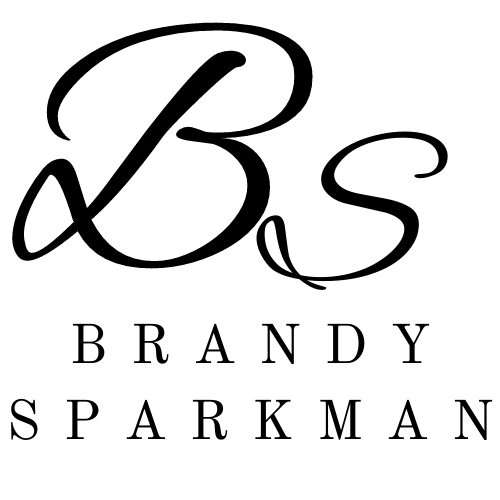Use QuickBooks Online to Track Goal Progress
Last week, you identified a clear financial goal for the year. Now it is time to ensure you stay on track by leveraging tools that provide real-time insights into your business finances. This week, we focus on how QuickBooks Online (QBO) can help you track your financial goals, whether you aim to increase revenue, reduce expenses, or improve profit margins.
Why Use QuickBooks Online to Track Goals?
QuickBooks Online is more than just accounting software—it is a powerful tool to help you:
Monitor Progress in Real Time: Access up-to-date reports to see how you are performing against your goals.
Identify Trends: Spot opportunities and challenges as they arise.
Stay Organized: Consolidate all financial data in one place for easy goal tracking.
By integrating goal tracking with QBO, you can make data-driven decisions that keep your business moving forward.
Step 1: Customize Your QuickBooks Dashboard
Your QBO dashboard can be tailored to highlight the metrics most relevant to your financial goals.
How to Customize:
Use the Custom Reports feature to track specific data, like revenue, expenses, or profit margins.
Pin key reports or data widgets to your dashboard for quick access.
Set up reminders to review progress weekly or monthly.
Example:
If your goal is to increase revenue, customize your dashboard to display total sales, outstanding invoices, and sales by product or service.
Step 2: Create and Use Goal-Tracking Categories
Organize your financial data in QBO to align with your goals.
How to Set Up Categories:
Use Classes or Tags in QBO to track goal-specific activities, like a marketing campaign or cost-cutting initiative.
Categorize expenses and revenue streams to see where adjustments are needed.
Regularly update these categories to reflect your latest actions.
Example:
If your goal is to reduce operational expenses, create a tag for cost-saving initiatives and track how much you have saved over time.
Step 3: Review Reports to Evaluate Progress
QBO’s reporting tools are invaluable for tracking your financial goals.
How to Use Reports:
Generate a Profit and Loss Report to evaluate overall financial performance.
Use a Cash Flow Statement to ensure your business remains liquid while pursuing your goals.
Run a Comparison Report to measure current performance against prior periods.
Example:
If your goal is to improve profit margins, run monthly reports to compare revenue and expenses and adjust as needed.
This Week’s Challenge
Customize your QBO dashboard to display metrics relevant to your goal.
Use classes, tags, or categories to track goal-specific actions.
Run a report to evaluate your current progress and identify one adjustment to stay on track.
By the end of this week, you will have an organized, actionable system in place to measure and manage your progress using QBO.